There are Many Obvious Benefits of Getting Solar Security Cameras
Solar Security Cameras Reduce Your Energy Cost
Reduce your energy cost with our Solar security cameras.
The reason is simple, they can help you monitor your home or business while requiring no electricity whatsoever! This type of camera is excellent for remote locations where there’s no power outlet or even just as an added security measure in case of a power outage.
Energi matahari adalah energi alami yang tersedia untuk digunakan. Matahari bertanggung jawab untuk menghasilkan panas, cahaya, dan tanaman tumbuh dari sinar matahari. Listrik juga dapat dihasilkan dengan menggunakannya. Energi matahari dapat diubah menjadi listrik menggunakan panel fotovoltaik atau panel surya yang mengubah sinar matahari menjadi listrik.
Solar security cameras include everything you need to get started: solar panel, camera, and cables. Just connect the included cables, mount the panel on your wall or roof (depending on which one you choose), and place the camera wherever you want to see what’s happening around your house or business.

The best Solar Security Cameras
Modern solutions, utilize the latest technology and other integrations to advance beyond the capabilities of much more traditional solar-powered equipment.
Sebagai contoh, fitur-fitur utama kami meliputi:
- Kamera PTZ bertenaga surya baterai 4G/Wifi
- Penayangan/pemutaran jarak jauh jaringan 4G melalui APP
· 8 watts solar panel and built-in 10400mAh batteries
· Night Vision
- Detektor gerakan otomatis
- Waktu mempersenjatai sewenang-wenang dapat diatur
- Alarm deteksi humanoid PIR
- Cahaya inframerah atau cahaya putih dapat diatur
- IP66 Tahan Air
Seperti yang bisa Anda duga, fitur-fitur ini memiliki lebih banyak lagi keuntungan.

Where can I install 4G solar security cameras ?
In many rural areas, the network is not yet popular, there are some elderly people, children who go out to work, mobile phones, computers, and other things do not know how to use, the home is not safe, and easy to become the target of thieves, or the elderly are old, worried about sickness and accidents how to do, relatives are not around. In this situation is necessary to install a Solar powered wireless camera, choose a cost-effective 4G Solar Security Cameras, you can monitor the situation at home at any time, but also family voice calls, look after the home is quite suitable.
Another situation is to monitor places such as fish ponds, vegetable sheds, and mountain farms, such places are usually no electricity and no network conditions, for example fish ponds, farms 24 hours a day someone watching is also unrealistic, if once no one has stolen poultry or offend people, put some “things” to the fish pond, every day not only fearful If there is no monitoring, there is no place to cry if something happens. These places are suitable for the installation of 4G solar-powered camera, which can be monitored remotely by mobile phones at home, saving time and effort.
How to Configure 4G Solar Security Camera for Live View
Before using a 4G solar camera you will need to purchase a SIM card, as each country’s operator is different and usually 4G cards are not standard, some cameras exported to Europe will come with a 4G traffic card by default, but you will need to top up the card yourself before you can use it. When choosing a SIM card, it is important to note that the frequency band of the SIM card is matched to the camera, you can refer to this table when choosing a 4G card: (if you don’t know which bands are supported in your country, please consult your supplier)
Area
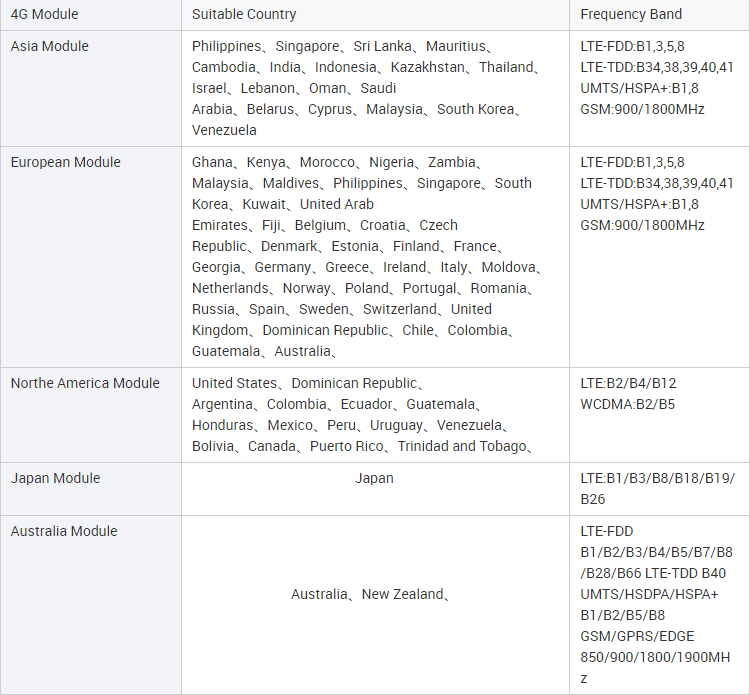
(4G Solar Security Camera supported bands)
Once you have received the camera, the configuration process is very simple, in just 4 steps you can view the video remotely: (The following steps have been taken with the Jinshine 4G Solar Security Camera as an example)
Step 1. Insert the activated SIM card into the 4G solar security camera, the camera indicator lights up blue to indicate that it is ready to connect (pay attention to the direction of inserting the SIM card, don’t insert it backward)
Step 2. Download the professional 4G security camera software UBox APP
Step 3. Scan the UID (unique ID number) of the 4G solar security camera
Step 4. Follow the APP prompts to change the user name and password and the 4G solar security camera live feed will appear immediately.
You can then keep an eye on your remote property anytime, anywhere with live streaming, instant notifications and motion recording from the 4G solar security camera.

However, LS VISION has built itself a solid reputation in the industry of this soalr security cameras.
As a professional OEM and ODM manufacturer of Solar security cameras, LS VISION has filed patents for the core technology. Manufacture in Shenzhen with its own factory, ensure the quality and delivery on time. Easy to install, Easy to use. These are the reasons why you should choose LS VISION as your reliable supplier of Solar panel security cameras.
Jadi, jika Anda mencari pemasok tepercaya, jangan ragu untuk menghubungi kami untuk informasi lebih lanjut.
LS VISION Team
2022.12.28

