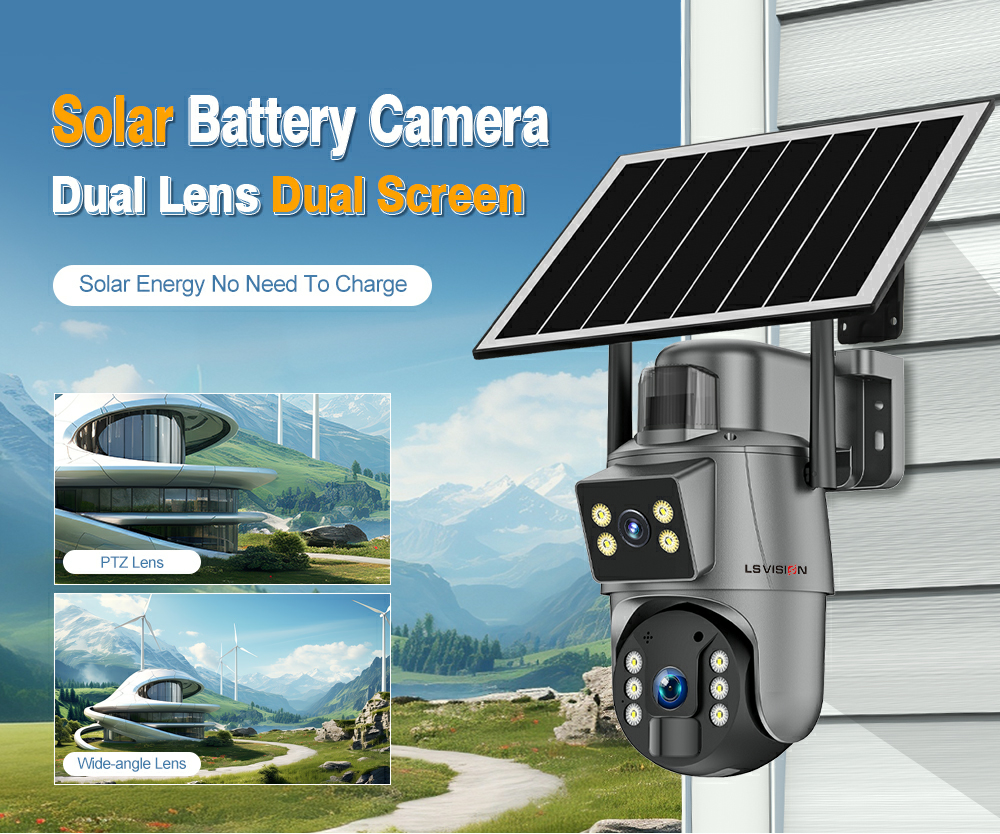Оглавление
Toggle1· Power Supply and Battery Life
Battery Life:
“How long can the built-in battery of a solar camera generally last? If the battery ages, can it be replaced?”
A: The life of the built-in battery of a solar camera varies depending on many factors. Generally speaking, a good quality lithium battery can be used for 2-5 years under normal use conditions. Its life is affected by factors such as the number of battery charge and discharge cycles, the ambient temperature of use, and the battery capacity. For example, if the battery is deeply charged and discharged every day, the battery will be consumed relatively quickly; and in an environment where the temperature is too high or too low, the battery’s performance and life will also be affected.
Whether the battery can be replaced after aging depends on the design of the camera. The batteries of some solar cameras are replaceable. Usually, you need to open the camera housing (specific tools may be required), then follow the instructions in the product manual to remove the aged battery and install a new battery of the same model. However, the battery of some cameras is built-in and cannot be replaced. In this case, if the battery ages, you may need to contact the manufacturer for repair or replace the entire device.
Battery life in continuous rainy weather:
“How long can a solar camera continue to work in continuous rainy days or when there is insufficient light?”
A: In continuous rainy days or when there is insufficient light, the continuous working time of a solar camera mainly depends on the battery capacity and the power consumption of the device. Generally speaking, a solar camera equipped with a large-capacity battery and low power consumption can continue to work for 1-3 days without light. For example, a camera with a battery capacity of 10000mAh and a power consumption of 5W can work for about 4-5 hours without light to replenish the power. However, the power consumption of different camera models varies greatly, and some low-power devices can work longer.
Charging efficiency:
“What is the charging efficiency of the solar panel? How long does it take to charge the battery from empty to full?”
A: The charging efficiency of the solar panel is affected by many factors, including the material, area, light intensity and angle of the solar panel. Generally speaking, the conversion efficiency of polycrystalline silicon solar panels is around 15% – 20%, and the conversion efficiency of monocrystalline silicon solar panels can reach 20% – 25%.
As for the time required to charge the battery from empty to full, assuming that the battery capacity of a solar camera is 5000mAh and the power of the solar panel is 5W, under ideal lighting conditions (light intensity is about 1000W/m²), the charging time will take about 4 – 5 hours. However, in reality, it is difficult to keep the light intensity in an ideal state all the time, and there will be energy loss during the charging process, so the actual charging time will be longer.
Accuracy of power display:
“Why is the power display of the solar camera inaccurate? For example, it shows 50% when it is just turned on, and then it becomes 80% after a while?”
A: The inaccurate power display of the solar camera may be caused by many reasons. First, there may be a certain error in the battery power detection circuit. The voltage of the battery will change under different load conditions. When it is just turned on, the device may be in the initialization state, the load is low, and the battery voltage is relatively high, showing 50%; when the device is fully started, the load increases, the battery voltage drops, and the power detection circuit re-evaluates the power, which may appear to be displayed as 80%.
In addition, during the solar charging process, the battery power state changes dynamically. If the solar panel starts to charge the battery after the power is turned on, the power detection circuit may have a short-term inaccurate display due to the influence of charging.
24/7 recording power supply:
“Can 24/7 uninterrupted recording be achieved by using a solar panel to power the camera?”
A: In theory, 24/7 uninterrupted recording can be achieved by using a solar panel to power the camera, but the actual situation will be limited by many factors. In the case of sufficient light, as long as the power of the solar panel is large enough to meet the power consumption of the camera and there is excess power stored in the battery, uninterrupted recording can be achieved.
However, at night or during periods of low light, it is necessary to rely on the battery power to maintain. If the battery capacity is insufficient or the battery is exhausted due to continuous insufficient light, 24/7 uninterrupted recording cannot be achieved.
2· Network connection
Network compatibility:
“What network types does this solar camera support? Does it support 5G network?”
A: Different solar cameras support different types of networks. Common ones are Wi-Fi and 4G networks. Some newer models may support dual-band Wi-Fi (2.4GHz and 5GHz), but there are relatively few solar cameras that support 5G networks. This is because the equipment cost of 5G networks is relatively high, and the coverage and stability of 5G signals in outdoor environments need to be further improved.
Remote connection stability:
“When connecting to the solar camera remotely via a mobile phone or other device, the connection is often interrupted. How to solve it?”
A: For cameras that support Wi-Fi, data transmission can usually be achieved by connecting to the wireless network of the home or office; cameras that support a 4G network need to insert a 4G SIM card to use the mobile network.
Use in a network less environment:
“In remote areas without wireless network coverage, how can solar cameras achieve data transmission?”
A: When the connection is interrupted when connecting to the solar camera remotely through a mobile phone or other device, you can solve it from the following aspects. First, check the network status and make sure that the Wi-Fi signal strength is sufficient or the 4G/5G network signal is good. If it is a Wi-Fi connection, you can try to get closer to the router or adjust the router’s antenna position.
Second, check whether the software on the camera and device is the latest version. Software updates may fix some network connection vulnerabilities and problems. In addition, network congestion may also cause connection interruptions. At this time, you can try to connect during the low network usage period or contact the network service provider to find out if there is a network failure.
3· Functionality and performance
Video quality:
“What is the resolution of the camera? How is the image quality under different lighting conditions?”
A: The resolution of the camera varies from model to model. Common ones are 720P (1280×720), 1080P (1920×1080), and 4K (3840×2160). The image quality is different under different lighting conditions. In sufficient light, high-resolution cameras can provide clear, detailed images with high color reproduction. For example, a 4K resolution camera can clearly capture the details of distant objects.
However, in low-light conditions, the image quality may deteriorate. However, some cameras are equipped with large aperture lenses and high-sensitivity sensors, which can improve the image quality in low-light conditions to a certain extent. But even so, compared with the image quality in sufficient light, there may be increased noise and dim colors.
Night vision function:
“How far is the infrared night vision distance of the solar camera? Is the night vision effect clear?”
A: The infrared night vision distance of solar cameras is generally around 10-50 meters. Different models of cameras have different night vision distances, which depends on the power of the infrared lamp and the optical system of the camera. For example, some high-end solar cameras, whose infrared lamps use high-power LED lamp beads, combined with high-quality optical lenses, can achieve a night vision distance of 50 meters or even farther.
The clarity of the effect of night vision is related to many factors. In night vision mode, the image is usually black and white. If the camera’s sensor is highly sensitive to infrared light and the lens has good light transmittance and can effectively focus infrared light on the sensor, the night vision effect will be clearer. However, at a longer night vision distance, the image may appear blurred or noisy.
Intelligent functions:
“Does it have intelligent functions such as human detection and motion alarm? Is the false alarm rate high?”
A: Many solar cameras have intelligent functions such as human detection and motion alarm. Human detection uses a built-in algorithm to identify human-shaped objects in the picture. When a person is detected, an alarm will be triggered. Motion alarm detects and alarms any moving objects in the picture.
The false alarm rate of intelligent functions varies depending on the accuracy of the algorithm and the usage environment. In complex outdoor environments, such as wind-blowing branches and small animals passing by, false alarms may occur. However, some advanced cameras can reduce the false alarm rate by optimizing algorithms, such as setting detection areas and adjusting sensitivity.
Storage method:
“Is the video data stored locally or in the cloud? How big is the storage capacity? How long can the video be saved?”
A: There are two ways to store video data: local and cloud. Local storage is usually achieved by inserting a memory card (such as SD card, or TF card). The storage capacity depends on the size of the memory card. Common ones are 32GB, 64GB, 128GB, etc. The storage time depends on the resolution, frame rate, and capacity of the memory card. For example, at 1080P resolution and 30fps frame rate, a 32GB memory card can save about 1-2 days of video.
Cloud storage is to upload video data to the server. The storage capacity and storage time are usually related to the cloud service package purchased by the user. The advantages of cloud storage are high data security and easy remote access and management.
Shooting angle and range:
“What is the viewing angle of the camera? Can 360° panoramic monitoring be achieved?”
A: The viewing angle of the camera is generally around 90°-180°. Some panoramic cameras can achieve 360° panoramic monitoring, but this usually requires special lens design and stitching technology. For non-panoramic cameras, the monitoring range can be expanded by adjusting the installation position and angle. For example, installing the camera in a corner or high up can cover a larger area.
Installation and use
Installation difficulty:
“What are the installation steps for solar cameras? Do you need a professional to install it?”
A: The installation steps for solar cameras are generally as follows: First, determine the installation location to ensure that the solar panel can fully receive sunlight and the camera can cover the required monitoring area. Then, use the matching mounting bracket to fix the camera and solar panel to the installation location. Tools such as screws and expansion bolts are generally used.
Most users can install it yourself according to the instructions in the product manual. However, if it involves complex wiring (such as connecting external power or network lines) or installation in dangerous locations such as high places, professional installation may be required.
Installation location:
“In order to ensure that the solar panel can fully receive sunlight, where should the camera be installed?”
A: To ensure that the solar panel can fully receive sunlight, the camera should be installed in a sunny and unobstructed location. Generally speaking, the south direction (in the northern hemisphere) is the ideal location because it can receive more sunlight. At the same time, avoid installing it near objects that block the sunlight, such as large trees and buildings. In addition, the installation location of the camera should take into account the monitoring range and try to install it at a high place that can cover the area to be monitored, such as the roof, high on the wall, etc.
APP usage:
“What functions does the supporting mobile phone APP have? How to set up and operate it?”
A: The functions of the supporting mobile phone APP vary depending on the brand and model. Generally, they include real-time viewing of camera images, playback of recordings, setting alarm functions, and adjusting camera parameters (such as resolution, frame rate, night vision mode, etc.).
In terms of operation, users first need to download and install the corresponding APP in the mobile phone application store, and then follow the prompts in the APP to add the device. When adding a device, you may need to enter the camera’s serial number, Wi-Fi password (if it is a Wi-Fi connection), and other information. After adding successfully, you can perform various settings and operations in the APP.
Multi-user sharing:
“Can multiple users view the camera’s screen through their mobile phones at the same time?”
A: Most solar cameras support multiple users to view the camera’s screen through their mobile phones at the same time. This is generally achieved by adding user accounts in the APP or sharing device access rights. For example, in a family scenario, family members can view the surveillance screen of the solar camera at home at the same time by adding their respective mobile phone accounts to the APP.
Environmental adaptability
Waterproof and dustproof level:
“What is the waterproof and dustproof level of the solar camera? Can it be used normally in harsh outdoor environments?”
A: The waterproof and dustproof level of the solar camera is generally indicated by the IP (Ingress Protection) code. Common waterproof and dustproof levels are IP65, IP66, IP67, etc. The IP65 level indicates that it can prevent dust from entering and can withstand low-pressure water spray; the IP66 level has stronger waterproof ability and can withstand high-pressure water spray; the IP67 level can be immersed in water for a short time.
Cameras of these levels can be used normally in general harsh outdoor environments, such as light rain, sandstorms, etc. However, if you encounter extreme situations such as heavy rain and floods, even cameras with high waterproof levels may be damaged.
Temperature adaptability:
“Will the working performance of the solar camera be affected in high or low-temperature environments?”
A: In high-temperature environments, the working performance of the solar camera may be affected to a certain extent. For example, high temperatures may accelerate the aging of electronic components and reduce battery performance. Some cameras may shut down automatically or freeze when the temperature exceeds 40℃ – 50℃.
In low-temperature environments, the battery life will decrease, and the LCD screen (if any) may display abnormalities. However, some high-end solar cameras use cold-resistant batteries and electronic components and have temperature compensation functions, which can work normally in low-temperature environments (such as -20℃ – -30℃).
Wind resistance:
“How wind-resistant is the solar camera installed outdoors? Do you need additional wind protection measures?”
A: The wind resistance of the solar camera installed outdoors varies depending on the design and installation method of the product. Generally speaking, the camera and solar panel are fixed to the building or pole through a firm mounting bracket and can withstand a certain amount of wind. For example, a normally installed solar camera can withstand winds of about level 6-8.
If it is installed in an area with strong winds (such as coastal areas, mountain tops, etc.), additional wind protection measures may be required, such as reinforcing the mounting bracket, using a windshield, etc.