Are you tired of relying on Wi-Fi to connect your camera to your phone? Do you want to be able to transfer your photos and videos seamlessly, no matter where you are? In this article, we will explore various ways to connect your camera to your phone without Wi-Fi. Whether you’re a professional photographer or an avid traveler, these methods will help you easily transfer your media from your camera to your phone, making it convenient and hassle-free. So, let’s dive in!
1. Using a Direct Cable Connection
One of the easiest and most reliable ways to connect your camera to your phone without Wi-Fi is by using a direct cable connection. Many cameras come with a USB cable that allows you to transfer your files directly to your phone. All you need to do is connect one end of the cable to your camera and the other end to your phone’s USB or Lightning port, depending on the type of phone you have.
2. Utilizing a Memory Card Reader
If your camera uses memory cards, another option is to use a memory card reader to transfer your files to your phone. Memory card readers are small devices that can be connected to your phone’s charging port. Simply remove the memory card from your camera, insert it into the memory card reader, and then connect the reader to your phone. You can then access your files and transfer them to your phone’s internal storage or cloud storage.
.
3. Harnessing the Power of Bluetooth
Bluetooth connectivity is another great option for transferring files
from your camera to your phone without the need for Wi-Fi. However, it’s
important to note that not all cameras have built-in Bluetooth
capabilities. In such cases, you can purchase a Bluetooth adapter that
can be plugged into your camera’s USB port, enabling wireless file
transfer to your phone.

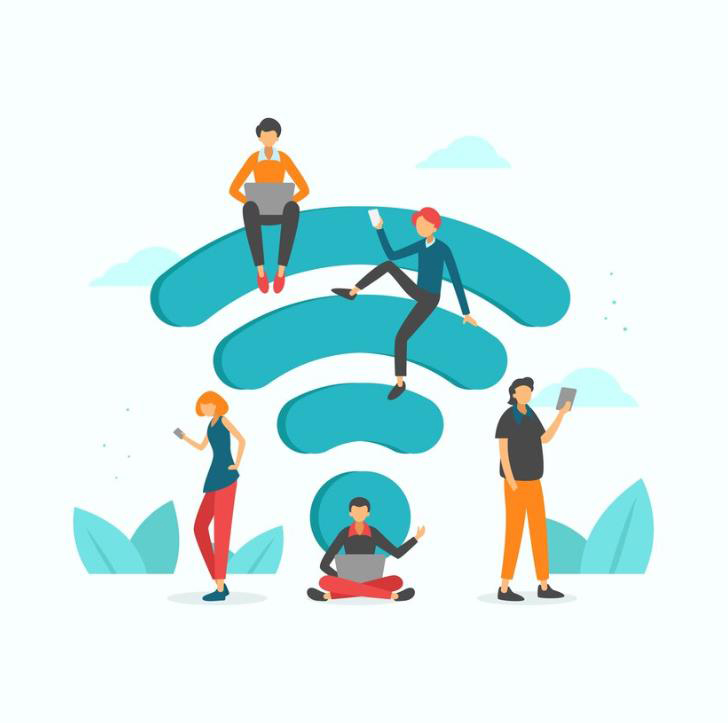
4. Accessing the Camera’s Wi-Fi Hotspot
Although the main objective is to avoid using Wi-Fi, some cameras have a
built-in Wi-Fi hotspot feature that can help in establishing a direct
connection with your phone. This feature allows your camera to create its
own Wi-Fi network, which you can connect to using your phone. After
connecting, you can transfer files from your camera to your phone using a
dedicated app provided by the camera manufacturer.
5. Exploring Third-Party Apps
Lastly, there are several third-party apps available for both Android and iOS devices that can facilitate wireless file transfer between your camera and phone. These apps utilize various connectivity options, such as Bluetooth or direct USB connection, to establish a seamless connection. Some popular apps include Camera Connect & Control, Wireless Mobile Utility, and SnapBridge. These apps offer additional features like remote control of your camera and editing capabilities.
In conclusion, connecting your camera to your phone without Wi-Fi is easier than you think. You can utilize direct cable connections, memory card readers, Bluetooth technology, camera Wi-Fi hotspots, or explore third-party apps to establish a connection and transfer your files effortlessly. Remember to check if your camera has the necessary features or adapters to support the connectivity method you choose. With these options at your disposal, you can say goodbye to the limitations of Wi-Fi and enjoy seamless media transfer anytime, anywhere. Happy shooting!

